TUTORIAL
- 1 - Introduction to Cosima (0.9b)
- 2 - Installation of Cosima, IrfanView and customizing Windows Explorer
- 3 - The short story - quick start tutorial
- 4 - Running Cosima and some special recipes
- 5 - Recipes - specifications and downloads
- 6 - Adjusting parameters - making your own recipes
- 7 - IrfanView tips
6 - Adjusting parameters - making your own recipes
by Jørn Lang
External link to the Cosima homepage: Parameters overview.
6.1 Cosima.ini
You can make your own recipes by editing the file "cosima.ini". Double-click will open the ini-file in Notepad and reveal the settings list. Simply change the settings by changing the number / text following the parameter name and save as, choosing a convenient filename.
The cosima.ini should look like this:
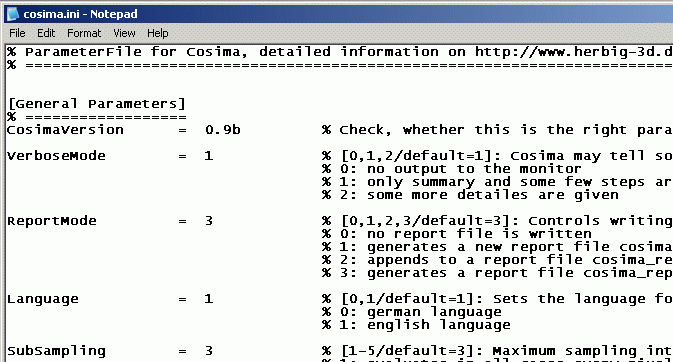
If instead it is messed up like this:
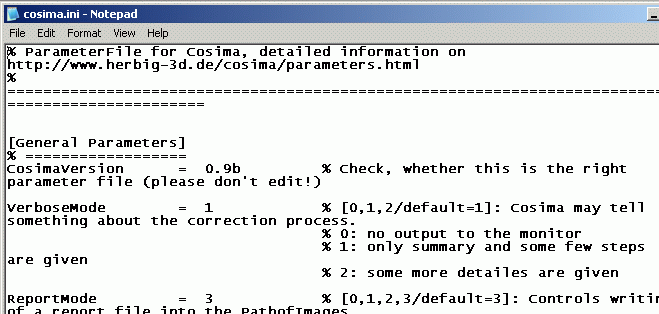
then go to the Notepad "Format" menu and deselect "word wrap":
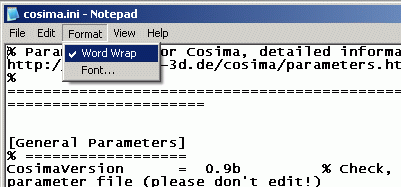
6.2 Master ini-file
If you have some settings you want to use as standard in all your ini-files, you can make yourself a master ini-file taylored to your own needs of input and / or output settings.
Edit the settings you choose by changing the number / text following the parameter name. Some typical settings to consider for such a master ini-file could be:
General Parameters
% ReportMode = 2 (Append) Cosima will add a dated report into the previous one instead
% of a new report each time.
% ImageType = jpg (for modes 4-9) If you shoot digital. Or use "tif" for scanned images.
Input Parameters
% InverseInput = 1 For instance, if you have the habit of shooting the right image first,
% in order to free-view thumbnails cross-eyed.
% RootDirectory = 0 Change this, if you prefer keeping your images somewhere else than the
% ini-files.
Output Parameters
% LeftRightOutput = 0 If you do not need separate images, turn this setting to = 0,
% so you avoid filling up your system.
% InverseOutput = 1 If you prefer side-by-sides for crosseyed viewing.
Parameters for external programs
% SetWindowIactive = 1 IrfanView displays an anaglyph and waits for you to adjust or accept
% the setting of the stereo window.
% PathOfIrfanView = ? If you have IrfanView located somewhere else than the default suggestion.
% ConvertByIrfanView = 1 Recommended!
% ExifTransfer = 1 If you want the output images to keep the exif-info attached by your
% camera.
6.3 Include a summary
A summary of the changed settings can be included at the top of the parameters list inside the ini-file for easy identifying of the ini-file, like this:
% % Recipe name: cosima_master ini-file.ini % % ReportMode = 2 % ImageType = jpg (for modes 4-8) % LeftRightOutput = 0 % SetWindowIactive = 1 % ConvertByIrfanView = 1 %
Example of recipe overview inside the ini-file. Here illustrated with original text
in navy blue and added summary of settings in green.
Rember that the actual settings must also be changed in the different sections of the
actual parameters list.
The lines of the summary should all start with %, so the contents of the
summary will not later confuse the program.
After changing your standard settings, go to the File menu "Save As" and save the ini-file with a new name, for instance "cosima_master ini-file.ini".
Parameters overview
For a detailed overview of all the parameters you can also have a look to parameters.html
Next section: 7 - IrfanView tips
Back to the Cosima homepage: www.herbig-3d.de/cosima/

Fly agaric, photo by Jørn Lang.